As the lights are turned off and PowerPoint presentation begins, it is the time for teachers to have a vivid and interesting class to their students. As we know, PowerPoint is an essential presentation tool in education field.
According to the research of Dr. Treicher, an experimental psychologist who made two well-known experiments about obtaining information and maintaining knowledge information obtain and knowledge maintain. People can get more benefit from teaching if they can learn knowledge by watching and listening, then exchange their opinions by discussion. So PowerPoint presentation with pictures and even audio can be used to facilitate the teaching effect.
However, there are some mistaken ideas when some teachers have classes with PowerPoint presentation. Here are four of the most common issues teachers should pay attention to.
1. Demonstration effect becomes principal thing
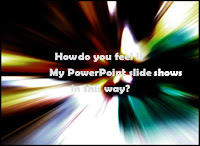 Don't be too dazzling How do you feel about this PowerPoint? Many teachers like to add lots of visual effects, pictures and animations in their PowerPoint presentations, making their lessons like Hollywood blockbusters. In fact, teachers can pay more attention in multimedia teaching. PowerPoint presentation is just a tool and it can't replace the role of teacher. Remember that you are using PowerPoint for giving lessons but not giving lessons for presenting your PowerPoint slides. Besides, the overmany pictures, video and audio files can cause your PowerPoint presentation file size extremely huge. So use these visual effects carefully when it is necessary.
Don't be too dazzling How do you feel about this PowerPoint? Many teachers like to add lots of visual effects, pictures and animations in their PowerPoint presentations, making their lessons like Hollywood blockbusters. In fact, teachers can pay more attention in multimedia teaching. PowerPoint presentation is just a tool and it can't replace the role of teacher. Remember that you are using PowerPoint for giving lessons but not giving lessons for presenting your PowerPoint slides. Besides, the overmany pictures, video and audio files can cause your PowerPoint presentation file size extremely huge. So use these visual effects carefully when it is necessary.
2. Use computer screen to replace the white board
 Use computer screen to replace the white board Do you like to watch the slide like this? Some teachers put all things including lecture sheet, test and even whole teaching plan into their PowerPoint presentation. At first sight your presentation looks like a Wikipedia, but you will find it hard to interact with your students during the class because they have already known what you will say next by browsing PowerPoint presentation. On the other hand, PowerPoint presentation is not a teleprompter for teaching. Teacher should lead their students to exploit their creative skills and learn things in a positive way. By sharing knowledge with computer screen only, you just use the computer screen instead of the blackboard to do the presentation job, and you lose the interactive teaching effect which PowerPoint should achieve.
Use computer screen to replace the white board Do you like to watch the slide like this? Some teachers put all things including lecture sheet, test and even whole teaching plan into their PowerPoint presentation. At first sight your presentation looks like a Wikipedia, but you will find it hard to interact with your students during the class because they have already known what you will say next by browsing PowerPoint presentation. On the other hand, PowerPoint presentation is not a teleprompter for teaching. Teacher should lead their students to exploit their creative skills and learn things in a positive way. By sharing knowledge with computer screen only, you just use the computer screen instead of the blackboard to do the presentation job, and you lose the interactive teaching effect which PowerPoint should achieve.
3. Thinking training can be done with PowerPoint presentation
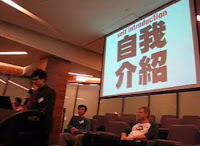 PowerPoint is Used in Interactive Class Make your students active The courseware made with PowerPoint is aim to make good use of the combination of video and audio. Students can get more visual impact and better understanding by watching the presentation and listening to the narration. But one more problem is that the presentation cannot be served as an alternative of thinking training. Communication is a must during the multimedia teaching. Teachers encourage their students to ask and solve questions during the classes, but not simply read off the slides. You can also leave five minutes for questioning and solving their questions. This ensures the quality of your lessons.
PowerPoint is Used in Interactive Class Make your students active The courseware made with PowerPoint is aim to make good use of the combination of video and audio. Students can get more visual impact and better understanding by watching the presentation and listening to the narration. But one more problem is that the presentation cannot be served as an alternative of thinking training. Communication is a must during the multimedia teaching. Teachers encourage their students to ask and solve questions during the classes, but not simply read off the slides. You can also leave five minutes for questioning and solving their questions. This ensures the quality of your lessons.
4. Neglect the importance of review after class
 Have PowerPoint class Having class is far away from enough It is a quite tough thing to ask all students to master new knowledge in the class, so the review after class also plays an important role. And that is something bothers many teachers. Since not all the students have MS Office installed on their computer, they may have no chance to have a good review by watching courseware once again. However, you can try some other ways to make your PowerPoint presentation available on your students' computers. Here are some flexible ways for you to make your presentation available to more students such as converting your presentation to video, burning your PowerPoint presentation to DVD , and sharing your PowerPoint slideshow online. There are tons of YouTube-liked streaming video sites for video authoring and sharing. Teachers can upload their presentation video and share knowledge to more students who need it.
Have PowerPoint class Having class is far away from enough It is a quite tough thing to ask all students to master new knowledge in the class, so the review after class also plays an important role. And that is something bothers many teachers. Since not all the students have MS Office installed on their computer, they may have no chance to have a good review by watching courseware once again. However, you can try some other ways to make your PowerPoint presentation available on your students' computers. Here are some flexible ways for you to make your presentation available to more students such as converting your presentation to video, burning your PowerPoint presentation to DVD , and sharing your PowerPoint slideshow online. There are tons of YouTube-liked streaming video sites for video authoring and sharing. Teachers can upload their presentation video and share knowledge to more students who need it.
PowerPoint teaching is really a good way to teach students and share opinions. However, it is not an easy job since teachers have to put a lot of time and effort in making an impressive and interactive PowerPoint presentation. We sincerely hope you can make good use of PowerPoint program and explore new multimedia teaching by continuing practice.
1. Demonstration effect becomes principal thing

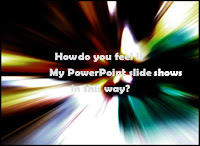 Don't be too dazzling How do you feel about this PowerPoint? Many teachers like to add lots of visual effects, pictures and animations in their PowerPoint presentations, making their lessons like Hollywood blockbusters. In fact, teachers can pay more attention in multimedia teaching. PowerPoint presentation is just a tool and it can't replace the role of teacher. Remember that you are using PowerPoint for giving lessons but not giving lessons for presenting your PowerPoint slides. Besides, the overmany pictures, video and audio files can cause your PowerPoint presentation file size extremely huge. So use these visual effects carefully when it is necessary.
Don't be too dazzling How do you feel about this PowerPoint? Many teachers like to add lots of visual effects, pictures and animations in their PowerPoint presentations, making their lessons like Hollywood blockbusters. In fact, teachers can pay more attention in multimedia teaching. PowerPoint presentation is just a tool and it can't replace the role of teacher. Remember that you are using PowerPoint for giving lessons but not giving lessons for presenting your PowerPoint slides. Besides, the overmany pictures, video and audio files can cause your PowerPoint presentation file size extremely huge. So use these visual effects carefully when it is necessary.2. Use computer screen to replace the white board
 Use computer screen to replace the white board Do you like to watch the slide like this? Some teachers put all things including lecture sheet, test and even whole teaching plan into their PowerPoint presentation. At first sight your presentation looks like a Wikipedia, but you will find it hard to interact with your students during the class because they have already known what you will say next by browsing PowerPoint presentation. On the other hand, PowerPoint presentation is not a teleprompter for teaching. Teacher should lead their students to exploit their creative skills and learn things in a positive way. By sharing knowledge with computer screen only, you just use the computer screen instead of the blackboard to do the presentation job, and you lose the interactive teaching effect which PowerPoint should achieve.
Use computer screen to replace the white board Do you like to watch the slide like this? Some teachers put all things including lecture sheet, test and even whole teaching plan into their PowerPoint presentation. At first sight your presentation looks like a Wikipedia, but you will find it hard to interact with your students during the class because they have already known what you will say next by browsing PowerPoint presentation. On the other hand, PowerPoint presentation is not a teleprompter for teaching. Teacher should lead their students to exploit their creative skills and learn things in a positive way. By sharing knowledge with computer screen only, you just use the computer screen instead of the blackboard to do the presentation job, and you lose the interactive teaching effect which PowerPoint should achieve. 3. Thinking training can be done with PowerPoint presentation
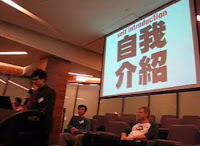 PowerPoint is Used in Interactive Class Make your students active The courseware made with PowerPoint is aim to make good use of the combination of video and audio. Students can get more visual impact and better understanding by watching the presentation and listening to the narration. But one more problem is that the presentation cannot be served as an alternative of thinking training. Communication is a must during the multimedia teaching. Teachers encourage their students to ask and solve questions during the classes, but not simply read off the slides. You can also leave five minutes for questioning and solving their questions. This ensures the quality of your lessons.
PowerPoint is Used in Interactive Class Make your students active The courseware made with PowerPoint is aim to make good use of the combination of video and audio. Students can get more visual impact and better understanding by watching the presentation and listening to the narration. But one more problem is that the presentation cannot be served as an alternative of thinking training. Communication is a must during the multimedia teaching. Teachers encourage their students to ask and solve questions during the classes, but not simply read off the slides. You can also leave five minutes for questioning and solving their questions. This ensures the quality of your lessons. 4. Neglect the importance of review after class
 Have PowerPoint class Having class is far away from enough It is a quite tough thing to ask all students to master new knowledge in the class, so the review after class also plays an important role. And that is something bothers many teachers. Since not all the students have MS Office installed on their computer, they may have no chance to have a good review by watching courseware once again. However, you can try some other ways to make your PowerPoint presentation available on your students' computers. Here are some flexible ways for you to make your presentation available to more students such as converting your presentation to video, burning your PowerPoint presentation to DVD , and sharing your PowerPoint slideshow online. There are tons of YouTube-liked streaming video sites for video authoring and sharing. Teachers can upload their presentation video and share knowledge to more students who need it.
Have PowerPoint class Having class is far away from enough It is a quite tough thing to ask all students to master new knowledge in the class, so the review after class also plays an important role. And that is something bothers many teachers. Since not all the students have MS Office installed on their computer, they may have no chance to have a good review by watching courseware once again. However, you can try some other ways to make your PowerPoint presentation available on your students' computers. Here are some flexible ways for you to make your presentation available to more students such as converting your presentation to video, burning your PowerPoint presentation to DVD , and sharing your PowerPoint slideshow online. There are tons of YouTube-liked streaming video sites for video authoring and sharing. Teachers can upload their presentation video and share knowledge to more students who need it. PowerPoint teaching is really a good way to teach students and share opinions. However, it is not an easy job since teachers have to put a lot of time and effort in making an impressive and interactive PowerPoint presentation. We sincerely hope you can make good use of PowerPoint program and explore new multimedia teaching by continuing practice.























7 Comment:
Word study taught
Teachers then test students' pattern knowledge rather than their ability to memorize single words. For example, a teacher might have students work with twenty words during a word study cycle and then randomly test students on ten of those words. In word study, teachers encourage students to compare and contrast features in words. One common method for doing so is by having students sort words. Word study provides students with opportunities to investigate and understand the patterns in words. Knowledge of these patterns means that students needn't learn to spell one word at a time.
Blog Online Education and Teaching Courses
Hi,
Excellent blog, I enjoy reading your posts. This is to let you and your readers know about our Commercial and Business debt affiliate program (http://bit.ly/bRff7F) or our Personal unsecured debt affiliate program ( http://bit.ly/9PJIQ2).
Anyone with a website or blog can promote our services. Our services are offered in the USA and Canada and commissions are paid in US dollars.
Earn From Referring People Who Need Debt Help:
Every time a person you refer to the website gets a free evaluation and signs up for the program, you earn a commission.
Number of New Clients You Refer Per Month
You Earn Per Sign up
Total You Earn Per Month (Assuming Max)
0 to 5 $250 $1,250
6 to 10 $300 $3,000
11 to 30 $350 $10,500
31 to 50 $400 $20,000
51 to 100 $450 $45,000
Earn From Referring Businesses Who Need Debt Help:
Every time a small business with a minimum of $25,000 in debt you refer to the website gets a free evaluation and signs up for the program, you earn a commission.
Number of New Clients You Refer Per Month
You Earn Per Sign up
Total You Earn Per Month (Assuming Max)
0 to 5 $350 $2,000
6 to 10 $400 $4,000
11 to 30 $450 $13,500
31 to 50 $500 $25,000
51 to 100 $550 $55,000
Earn From Referring Other Affiliates:
Are you active in affiliate forums? Do you know other webmasters who have a financial related website that attracts visitors who may be in need of debt relief? Are you in contact with CPAs who know of businesses in debt? Do you have an organization of people looking to supplement their income as affiliates?
If so, then refer them and earn!
Let's assume you have referred 10 affiliates. You earn 10% of what they make, every month, regardless if you refer more affiliates, ever!
Amount of business your referrals do (yearly)
How much you earn per year (your 10% commission)
$10,000 $1,000
$100,000 $10,000
$250,000 $25,000
$500,000 $50,000
$1,500,000 $150,000
Best Regards,
Mike Wallens
info@pemperandgartle.com
blogwkng here guys....
Really great information thanks for share with us.
Hi, helpful blog & good post. overall You have beautifully maintained it, you must try this website which really helps to increase your traffic. hope u have a wonderful day & awaiting for more new post. Keep Blogging!
I am pretty much pleased with your good work.You put really very helpful information. Keep it up. Keep blogging. Looking to reading your next post.
Having read this material, I have learned for myself a lot of the new. Thanks
Post a Comment