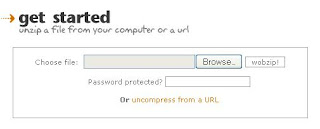 After written on the previous post about "Converting PDF File to Word Document" which could help us to edit the downloaded file of Syllabus (Silabus) or Lesson Plans (RPP) from this site, now let me introduce you "How to Extract The compressed Files Online?" (.zip or .rar).
After written on the previous post about "Converting PDF File to Word Document" which could help us to edit the downloaded file of Syllabus (Silabus) or Lesson Plans (RPP) from this site, now let me introduce you "How to Extract The compressed Files Online?" (.zip or .rar).Have you ever received a RAR, ZIP or 7z file and have not had any software to unzip or extract the files from those archives to your computer? or you have downloaded file of Syllabus or Lesson Plans from this site which format are .zip or .rar files. If you have come across such situations, you can unzip or extract the archives by using an online service called Wobzip, which lets you uncompress files on the fly.
Try to extract now for free!
To extract files from a ZIP or Rar file, upload the file to the Wobzip server and click on the wobzip button, you can also extract files from a URL and extract files from password protected archives.
Once the file is uploaded, wobzip will unzip the archive and display the files in it to you, you can download individual files by clicking on the links or download all the files as a zip format, particularly useful, if you received a file in RAR format and want to convert it to ZIP format.
Once you have downloaded the files, you can delete all the files from the archive that are stored on wobzip servers.
Maximum file size:
100MB
Formats supported:
7z, ZIP, GZIP, BZIP2, TAR, RAR, CAB, ISO, ARJ, LZHCHM, Z, CPIO, RPM, DEB and NSIS
Unzip a url directly:
http://wobzip.org/?type=url&url=FILE_URL_HERE&p=PASSWORD_HERE
Known bugs:
1. Uploader may cause corrupted files.
2. There are reports that .tar.gz and .tar.bz2 file extension do not work
Start to extract files:
Click here to get started!
Once the file is uploaded, wobzip will unzip the archive and display the files in it to you, you can download individual files by clicking on the links or download all the files as a zip format, particularly useful, if you received a file in RAR format and want to convert it to ZIP format.
Once you have downloaded the files, you can delete all the files from the archive that are stored on wobzip servers.
Maximum file size:
100MB
Formats supported:
7z, ZIP, GZIP, BZIP2, TAR, RAR, CAB, ISO, ARJ, LZHCHM, Z, CPIO, RPM, DEB and NSIS
Unzip a url directly:
http://wobzip.org/?type=url&url=FILE_URL_HERE&p=PASSWORD_HERE
Known bugs:
1. Uploader may cause corrupted files.
2. There are reports that .tar.gz and .tar.bz2 file extension do not work
Start to extract files:
Click here to get started!























0 Comment:
Post a Comment