Are you using Microsoft Office Word 2007 on your PC?
here is the tricks:
- How to use and show all keyboard shortcuts in Word 2007

- How to see the keyboard shortcuts for the individual tabs?
When you have a tab open, there are more keyboard shortcuts to see if you have used the ALT key to open the tab. For example if you go to the Insert tab by pressing ALT-N only then will you be able to see the extra shortcuts available.
If you click on the Insert tab with your mouse you will not be able to see these individual tab shortcuts. See the screen-shot below. To get to this stage this is what I pressed.

1. ALT key
2. N key
3. P key
Now you will have a dialog box open to browse for the picture to insert to the document. To change to another tab to use its shortcuts simply press ALT. The ALT gets turned on and off.
1. ALT key
2. P key
3. Then quickly press the P and then B key.
Then the page border properties will open and you can choose if you want a shadowed border, thin or thick border, or anything to do with borders.
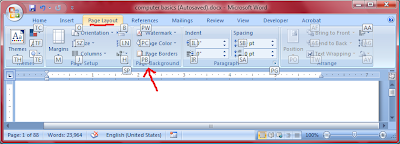
Notes on using keyboard shortcuts in Microsoft word 2007:
If you click on the Insert tab with your mouse you will not be able to see these individual tab shortcuts. See the screen-shot below. To get to this stage this is what I pressed.
- I pressed the ALT key only to see what the shortcuts are and to start the process. See above screen-shot for the first step.
- Then I pressed N only to get to the insert tab.
- Now I can see all the shortcuts for the Insert tab. Now if I press a letter listed below it will be like pushing that button.

- How to insert a picture into a word document using keyboard shortcuts?
1. ALT key
2. N key
3. P key
Now you will have a dialog box open to browse for the picture to insert to the document. To change to another tab to use its shortcuts simply press ALT. The ALT gets turned on and off.
- How to add a border to your page using keyboard shortcuts?
1. ALT key
2. P key
3. Then quickly press the P and then B key.
Then the page border properties will open and you can choose if you want a shadowed border, thin or thick border, or anything to do with borders.
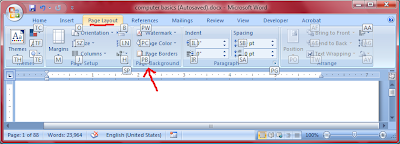
Notes on using keyboard shortcuts in Microsoft word 2007:
- You can experiment on an unimportant document.
- Just remember that to change to a different tab you need to press ALT, then Press ALT again to restart and choose another tab.
- You will find your own favorite keyboard shortcuts in Word 2007 that will make your life so much easier.
Source info: www.tips4pc.com























0 Comment:
Post a Comment